Over the past year, one component of our weekly Crown Analysis writings has gained attention with a demographic we weren’t used to hearing from home roasters. This welcome attention isn’t something we take lightly, and we want to thank all of you who have gotten in contact with us. The Behmor is one of the most popular home roasting machines out there, and you have all been very enthusiastic about reading and interacting with our posts!
To further foster those of you in our audience who might want to take up roasting coffee for themselves, we decided to purchase the Quest M3s roaster, another very popular home roasting machine. Very much more manual, the Quest is a machine that demands the strict attention of the roaster. While this machine may have more raw power than the Behmor, it can also be a fickle beast.
Take a close look at the instruction manual before you get started to familiarize yourself with the manufacturer’s recommended method of operation. This is worth a close read.
When purchasing this machine, you may even need to sign a waiver indicating that you will not leave the machine unattended while roasting. That alone should tell you how careful you need to be with the Quest M3s. This is not to say that the Quest is any more dangerous than an industrial roaster, but it doesn’t have the fail-safe mechanisms (for instance, an auto-off/unattended function) that the Behmor and other home roasters might.
Warnings aside, the Quest M3s is a very solid machine that has ample power to take your roasting practice and experimentation to the next level. The additional heat application that the Quest affords enables the user to influence coffees more directly. Coffees with more moisture content, higher density, or larger bean size are easier to deal with in a timely fashion. Though we never had issues with longer roaster times while using the Behmor, the experience of roasting on the Quest is more analogous to an industrial roaster in many ways.
Another aspect of the Quest that we will be exploring is modification. This roaster comes packaged as a fully analog experience: analog potentiometers (read: knobs) for heating element voltage, fan speed, and roast time. While not a true fail-safe, the timer will shut off the machine automatically after running down. Also included is an analog thermometer. The glory of this situation is that we can see the evolution of roasting styles as technologies are introduced. The accompanying data points these technologies provide necessarily change the way we interact with the roaster.

Before I begin, I should note that I am certainly not the first to embark on this great experiment. Many who came before me have lent their experience and knowledge, and I don’t deny that I benefited greatly from reading their posts and watching their videos. Credit where credit is due! Home Barista, /r/roasting, and other online forums have been constant companions as I work through this project.
There are sure to be missteps and mishaps along the way. As I troubleshoot these situations, realize that I am not trying to reinvent the wheel, but that I do want to show you an independent exploration of the variables that are introduced with the Quest M3s. Not everything I do will be correct the first time. Not everything in roasting has a simple black and white answer – but I’m sure you already know that from experience, dear reader!
Onward to the unpacking experience:
When unboxing the Quest, you’ll need to remove the plastic packaging and assemble the various handles. You should find that the wooden handles are reversed on the chute and chaff collector, and these will need to be put in their correct position. You will also find that the chaff collection cup in the rear chamber needs to have the plastic packaging removed.
Check for the chaff collection tray handle. It’s the smallest one, and it should be in the cooling tray with the various other tools that have been provided. I nearly missed the chaff collection tray at first glance! It’s on the very bottom of the roaster and you’ll need to clean it out every couple of roasts, or more frequently if you have very chaffy coffee.
You’ll find a bolt on the left side of the roaster’s face, and you can unscrew this to create an opening for the thermometer. Reattach this bolt to the right-side opening. Attach the door counterweight, and you’re nearly ready to go!
Roasting on the Quest M3s:
Setup:
Now we get to the fun part. Make sure your Quest is in a well-ventilated area and has access to ample electricity. We recommend having a dedicated 15A circuit, so you don’t overload your wiring and trip a breaker. Don’t use long extension cords, or you’ll run into voltage drop. You’ll also need outlets for an abatement fan, light, and cooling fan if you’re fancy.
Keep in mind that the Quest does not have smoke suppression technology like the Behmor – you will definitely need a well-ventilated area. For our purposes, I attached a 100 CFM inline booster fan that helps move the smoke outside a nearby window. Spoiler alert: this fan is not quite strong enough to catch all the smoke coming out of this machine after first crack on a dry-processed coffee.
You’ll also need a small fan to help cool your coffee once you drop it out of the roaster. While I could use the CoffeePro Direct’s cooling tray right next to where I placed the Quest, I assume not everyone has that luxury. I bought a 120mm 240CFM PC fan and found a spare 12V power source and wired them together. Then I got clever and made a stand for it using binder clips. It kind of works!

As for a light, I found a small USB-powered LED light that fit the bill for about $2. I set this up to point straight at the sight glass, so I can see the progress of my roast.
Though you shouldn’t need to move the roaster, it’s not a bad idea to have a set of silicone mitts handy.
To warm up the roaster, turn the timer knob 180 degrees and turn up the voltage to 9A (Quest suggests 9A for warmup in their manual), and the fan to the lowest level. Warming up this roaster from room temperature takes around 10 minutes, but subsequent preheating is much shorter. Some people have noted that opening the rear chamber cuts off airflow through the abatement shaft, and results in shorter preheating times.
Bring the temperature up to your desired charge temperature and place your beans in the roaster using the top chute. We have found that an Aeropress funnel works perfectly for this task. Keep in mind that the abatement shaft connects to the green coffee chute – pour slowly and carefully so that no green beans fall into the abatement shaft. I made this mistake on my first roast!
Once your coffee is in the machine and roasting, keep an eye on the temperature. The supplied thermometer is slow to react, but you should be able to see when the coffee’s temperature stops dropping and begins rising. This is an appropriate time to begin to engage the fan past the lowest setting. You won’t need much airflow at first – too much and you risk elongating or stalling your roast.
As your coffee approaches the first crack, you’ll notice a bit more smoke exiting the rear of the machine, and you’ll probably want to increase your machine’s fan speed. At this point in my trial roasts, I noticed that my small booster fan wasn’t powerful enough to pull all the smoke outside. I even propped up the ventilation duct with a roll of duct tape, but it was no use. I recommend a stronger fan if you’re roasting inside!

Duct tape won’t save you, friends.
When you feel that the coffee has reached an appropriate level of development, get your cooling tray ready and increase the fan speed to full. This pulls chaff from the inside of the roaster through the abatement shaft, and into the rear chaff collection compartment. You and your roaster will be happy you did this. Now, open the front door of the roaster and drop the coffee into the cooling tray.
If you have a more ingenious cooling solution than what I crafted from our stash of office supplies, sound off in the comments! A small sieve and table fan may work just as well. Your mileage with office supplies may vary.
Just as soon as you’ve finished roasting, you can clear the rear chamber and chaff tray of any accumulated chaff. Be careful: this roaster gets very hot to the touch. Remember, a clean roaster is a happy roaster!
Make sure to run a few batches through this machine to season it before using it to roast your quaffables. As with all electrical or metal equipment, there are some residual smells that may remain after the manufacturing process. Roast a few batches for practice and seasoning will be done before you know it.
Another word on safety:
If your roast gets out of control, you should have a fire extinguisher nearby. This is an electric roaster, so water is not appropriate for putting out any related fire. This is worth repeating: don’t use water to put out electrical fires! Cut off the power to the machine and use baking soda or a Class C fire extinguisher.
In Conclusion (For Now):
My first experiences with the Quest M3s were perfectly lovely. This machine takes strict attention and allows for more creative roasting freedom. I enjoy both of these things. The build of this machine is clearly sturdy, and it was very intuitive to set up. Looking to the future, this is clearly a machine that can stand up to modification, and I can see this being the perfect machine for someone to fashion into a simulacra, using their own ideas as a roaster. So, let us go forth and Frankenstein this roaster!
Need Help?
At The Crown, we offer consultation services from introductions to roasting and cupping, to advanced skill sets like QC program development, and more. Take a look at our standard packages or email us at thecrown@royalcoffee.com to customize your training to your needs. And check out the 2019 update after a year down the road using the Quest.

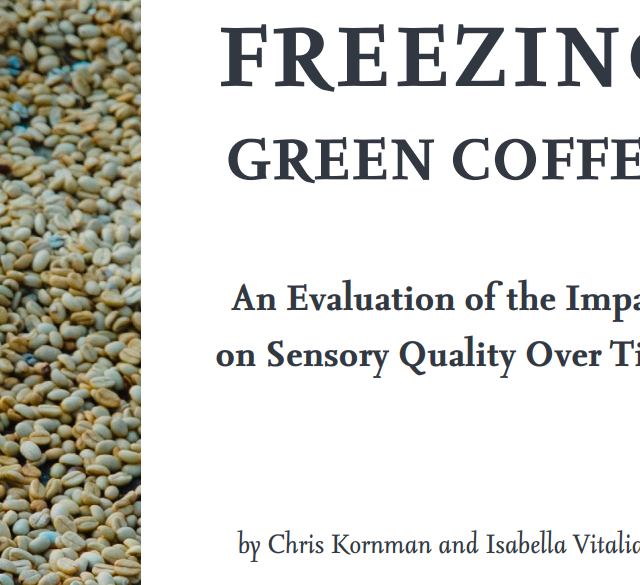


pRICING ON THE UNITE
Hello Tom, you can find the manufacturer’s contact information here or contact Coffee Shrub for pricing if you are in the United States!
I understand there are quite a few Home Roasters out to choose from but I think you really missed the boat here you should have looked at the R1 Bullet,much more consistency and bang for your buck.
All things in good time! The Quest M3s has lots of documentation, and many users. We want to be able to provide roast information that is applicable to as many people as possible, and next to the Behmor, we found that this machine is quite popular. If you’re looking for a good introduction to the Bullet, here’s a great writeup on Home-Barista!